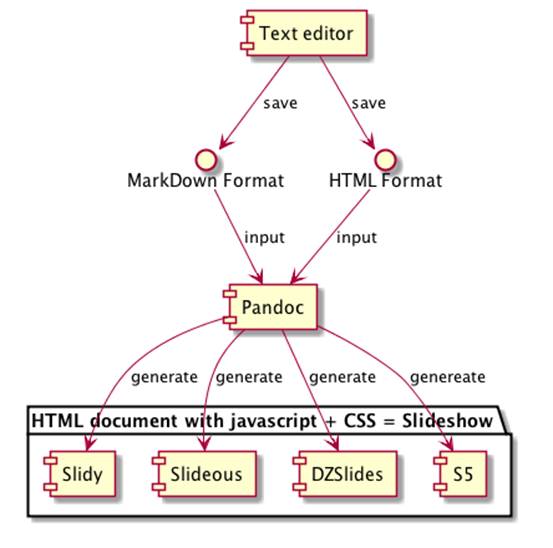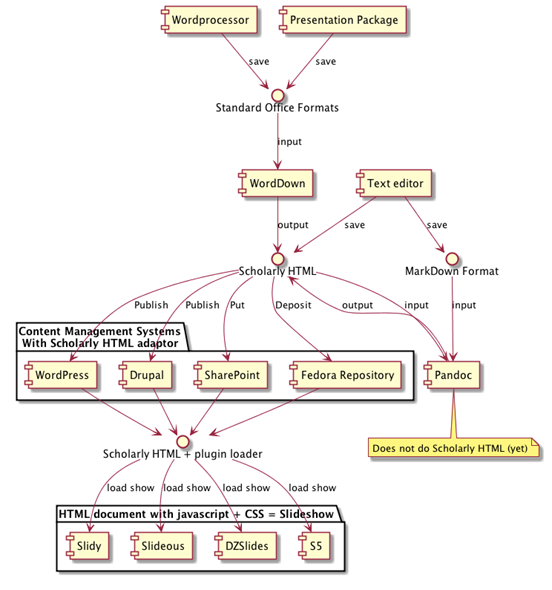First, lets look at the HTML that drives this, then I’ll come back to
how you author it, and how you get it to display, and why this matters.
In an HTML document mark up any block level (container) element you’d
like treated as a slide to say “This is a slide”, by referring to The
Bibliographic Ontology.
rather than one of the standard
mechanisms for HTML semantics, and as far as I know none are designed to
mix slides with other content.
What’s wrong with <div class=’slide’>?
-
It’s a mere convention.
-
Slide is a noun that sometimes means things other than the parts
of a Powerpoint presentation.
-
And it’s a verb too.
-
We can do better using microdata or RDFa structures and a
standard ontology to say “This section here, this is a slide”*
* Feel free to start a debate in the comments about whether it says
that really says this is a slide or is about a slide. You can refer
to this, which
will make everything much clearer.
My aim is to produce documents that are independent of the systems used
to store, serve and process them, hence the declarative approach. You
can drop one of these documents into any CMS or processing tool and it
will behave as normal HTML. But a system which is aware of the semantics
can do something special with the content. To demonstrate this I have
written a very small WordPress plugin which you should be able to see in
action here in this post, and in my previous post, [on collaboration
around research
data](http://ptsefton.com/2012/09/12/virtual-infrastructure-and-research-support-fostering-collaboration-across-institutions.htm).
Slidyfy Wordpress plugin; initial, crude modus operandi
-
Look for slides; elements of type
http://purl.org/ontology/bibo/Slide
-
Wrap said slides in a border, with a link to view slideshow in new
window. Then in new window:
-
Build a new <body> element with just the slides.
-
Replace existing Body with new slides-only version.
-
Load the W3C Slidy CSS and Javascript.
TODO: Support some of the other presentation engines.
-
Result: user sees slideshow.
Authoring Workflow Separating content from delivery
How would someone use this? Well, they’d reach for their Scholarly HTML
editing environment. This might be a text editor, where they’d make HTML
documents by hand, or they might work in Word or Open Office Writer, or
PowerPoint or a combination of both (more on that later) via
WordDown. Or, if
they were prepared to do a little work coding they could use something
like Markdown, which is
one of the family of Wiki-like markup languages.
Asciidoc is another. Or, this
could be done in an online content management system like WordPress or
SharePoint or something. None of these are really that convenient for
many users, but then strangely there is no really convenient way to make
good HTML.
The important part is to separate content from the delivery
mechanism.
Right now, if you want to make a presentation for the web, it’s pretty
hard to beat Pandoc. It takes Markdown format or HTML and makes
slideshows. This is not quite what I want in my use case, but it’s on
the right track. Pandoc automates taking plain-old content and making it
into a slideshow using your choice of HTML-based slideshow systems. Most
of these systems require you to author not just a specially formatted
HTML document but to include one or more scripts and CSS stylesheets,
and Pandoc takes all the hard work out of that. You just can just give
it either Markdown or HTML with headings and you’re away.
But, the result is still useful only for stand-alone documents for
people who are prepared to use command line tools and have access to a
web server, or run the slides from their local machine. It would be next
to impossible to post the result as a WordPress post for example. And it
doesn’t allow mixing free-form document content with embedded slides.
The Pandoc approach – full marks for separation of content from presentation*
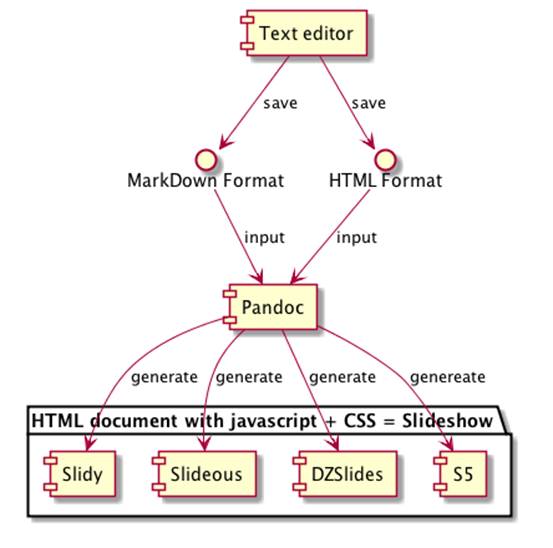
*Pun intended
As far as I know, though Pandoc and the Markdown format it supports
don’t recognise embedded semantics via RDFa 1.1 or Microdata. That’s
something to look into, and I’ll be exploring that in work we’re doing
at the University of Western Sydney on embedding references to data in
publications, because we want to be able to refer to data sets and code
etc in research articles and README files, and a text-based markup
language may well be ideal for authoring those.
Anyway, Pandoc’s nice but it’s not what we’re after here, which is
something that runs in the content management system, or at time of
viewing.
Some workflow options for making Scholarly Slides
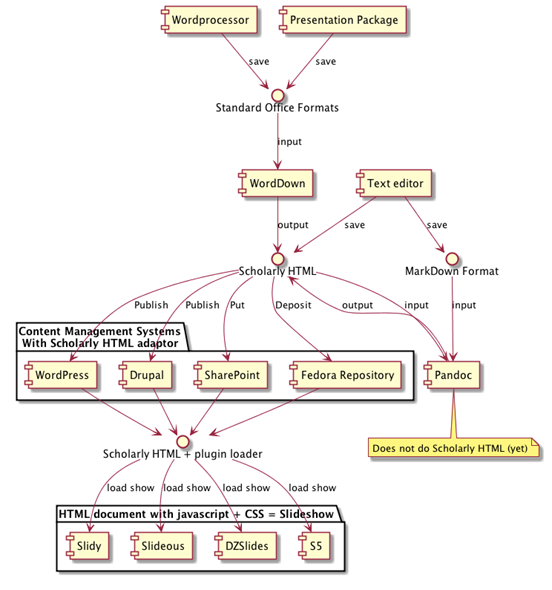
Why?
This is not just about one person’s hopefully harmless fetish for mixing
up blog posts with slides; there are lots of things that go on the
scholarly web where embedding semantics is important.
One example I have looked at before is chemistry – to embed a
visualisation of a molecule you don’t want to have to hand-code the code
to load, say, the JMOL molecule viewer applet into a page, and leave it
on the web – JMOL will get updated, and may be obsoleted, it would be
better to try to use a more future-proof declarative markup.
To illustrate this see a previous post of mine with a plugin to show a
3D
molecule.
When I started writing this something had broken in that plugin caused
(I think) by a new version of the jQuery library, so the page just
showed a link to a CML file instead of the molecule viewer. This is the
whole point of using declarative markup. The pretty part broke but the
science didn’t.
Another example which I don’t think anyone has yet done in HTML +
Semantic markup would be to format a research article into its parts.
Instead of slides, you’d be marking up Method, Abstract, and Results et
al.
Reasons this kind of technique is important
This allows us to:
-
Control and host or own stuff (cf embedding a slideshare player)
-
Produce long-term maintainable web documents that may degrade but
will still be readable
-
Continue to build the semantic web*
-
Improve indexing and discovery
-
Pave the way for robots to read and process documents
*Even if we don’t believe in it
****
Copyright Peter Sefton,
2012. Licensed under Creative
Commons Attribution-Share Alike 2.5 Australia.
<http://creativecommons.org/licenses/by-sa/2.5/au/>