Beyond the PDF proposed session : Bring the web to the researcher : Mainly on authoring tools
2010-12-09
Australian Digital Futures Institute, University of Southern Queensland
I'm posting this as a kind of extended abstract of my proposed presentation at the Beyond the PDF workshop. I want to demonstrate some of the services we have built in my group but more importantly I'd like to discuss what researchers and publishers would like to see, and find out how they react to some of the things we've done and the reasons we've done them, and how these might help out with a post-workshop project. Some of what I will be talking about, like using heading styles in a word processor seems quite mundane compared with the work that will be presented at the workshop on stuff like text mining and automated article recommendation (Kurtz et al. 2009), but I think it's important – we need to be able to add metadata to word processing documents in a robust way, for example, and come up with simple ways for people to link to data so that downstream services like journals or repositories can do useful things with the link.
Abstract
This presentation touches a number of the workshop topics. It will demonstrate systems developed at the Australian Digital Futures Institute for scholarly workflows. It is intended to spark discussion about issues and challenges in taking Scholarship beyond the PDF. It covers the following tasks: (a) managing draft documents and local data sets together, (b) formatting draft documents with as much robust, interoperable semantics as possible, using a word processor, so they can become part of a rich human and machine readable web of research practice and (c) pre-publication collaboration with immediate collaborators and via the web using annotation systems that have potential for use post-publication as well.
Four guiding principles inform the work. To make all resources part of a repository as soon as they are created or acquired. To provide a web view of all resources as early as possible in their production process. To provide a hub from which resources can be pushed to other services – journal review processes, blogs, repositories. And to make interoperable, reusable services, not monolithic systems.
Introduction
In this post I will run through a tour of some of the software we have built in my team. First, the credits. The work I'm talking about here has had substantial contributions from these people over the last six or so years:
- Bron Chandler
- Daniel de Byl
- Duncan Dickinson
- Pamela Glossop
- Oliver Lucido
- [Linda Octalina UPDATE: 2010-12-14 - Sorry Linda!]
- Greg Pendlebury
- Ron Ward
- Cynthia Wong
- Jason Zejfert
Proposal
User community?
The community we're targeting is pretty much any researcher, with an emphasis on those who use word processors, and particularly the ones who are not being helped out already with workflow tools for their disciplines, but the systems I am talking about extremely extensible, and can easily be configured to render XML, or LaTeX or whatever.
User tasks
The tasks I'll cover here include:
- Managing draft documents and local data sets together.
- Formatting draft documents with as much semantics as possible, using a word processor.
- Pre-publication collaboration with immediate collaborators and via the web using annotations.
Current solution & issues
The current solution for many teams is an ad hoc process involving mailing around draft documents. There may or may not be an institutional document or content management service. Many teams use heterogeneous tool sets – for example not every author has access to the latest version of MS Word at all times. Research data management is also very often ad-hoc and it's uncommon for researchers to have the means to link documents to data sets and to manage those relationships through to publication and beyond – although we are starting to see spectacular progress in some areas with projects like My Experiment and My Tardis.
Proposed improvements
I will go through some of the improvements to ad-hoc workflows, illustrated using our tool The Fascinator. This tool can be configured in lots of ways – here I'm going to look at it on the desktop and running as a team intranet server. The Fascinator Desktop is a Java application that can be installed on a user's computer. Like consumer tools such as Picasa for images or iTunes and Winamp for music, It indexes files and provides a faceted browse view of them. The team edition is the same thing installed over a file-share. We are trying both to see what works. There are four key aims:
- To make all resources part of a repository as soon as they are created or acquired.
- To provide a web view of all resources as early as possible in their production process. A major motivation for this is that the web provides a platform for doing a new kind of research where data are available and linked to publications.
- To provide a hub from which resources can be pushed to other services – journal review processes, blogs, repositories etc (if we go Beyond the PDF then these things might all become part of one repository-journal-blog-thing).
- To make interoperable, reusable services, not monolithic systems, so the stuff I will demo here for formatting documents, annotations, adding semantics is all designed to be used not just in our systems but in others as well.
I'll demonstrate what this looks like using the sample files from Beyond the PDF.
Improvement 1: Use styles and other techniques to make documents as useful as possible
The workshop organiser provided an early draft of an article to work
with in Word format and some other sample files – I gather this is known as the Bourne
Corpus. The document is a good example of a typical Word draft of a
research article. On the plus side, it uses styles - the title is in
Heading 1, and the major headings are in Heading 2. So far so good – but there are a few issues, notably some
paragraphs which are in a heading 1 style, but formatted to look like
body text, and couple of headings in a style that looks like it is
intended for captions. This is why we have this aim: to provide a web
view of all resources as early as possible. If the authors were
working in a system that showed them an HTML version of their document
as they went, then structural problems would show up
straight away (as would using a template with a table of contents at the
top).
To illustrate this, take a look at this screenshot that shows the
document after it has been converted to HTML by the Integrated Content
Environment (ICE) service that is used by The
Fascinator. A couple of body
paragraphs are showing up in the TOC because they have the wrong style
applied. Given that articles like the sample are going to end up in
PubMed displayed in
HTML – why not be able to preview that right
from the start? Can we reduce the amount of effort needed to process the
document later on?
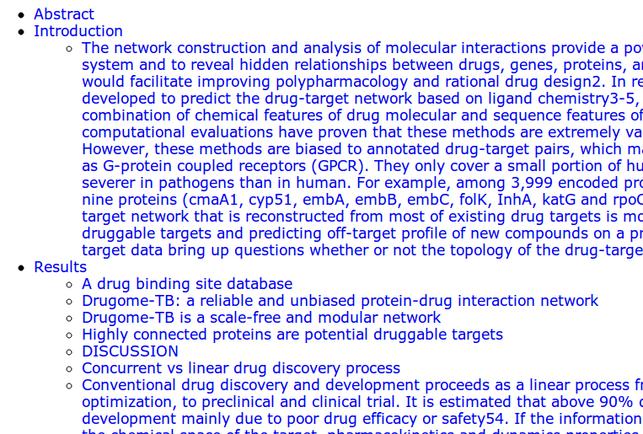 The point? With an automatic web preview an author can easily see here
where they have a structural issue and correct it, and when we start
introducing links from the paper to data and embedding visualisations
and workflows, there will be a live preview to check. Using the
templates we provide for ICE, fixing this issue would be a matter of
locating the offending paragraph and clicking the leftmost “P”
(for left-aligned paragraph button) on this toolbar:
The point? With an automatic web preview an author can easily see here
where they have a structural issue and correct it, and when we start
introducing links from the paper to data and embedding visualisations
and workflows, there will be a live preview to check. Using the
templates we provide for ICE, fixing this issue would be a matter of
locating the offending paragraph and clicking the leftmost “P”
(for left-aligned paragraph button) on this toolbar:
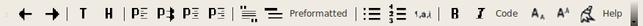 This toolbar is something we maintain for both OpenOffice.org Writer and
Microsoft Word. Clicking buttons on the toolbar doesn't just format the
document, it applies styles, whether you like it or not. Styles are
important as they can be used to structure the document into sections,
and potentially to add other semantics (if you can train the authors).
You can get the toolbar from the ICE
site.
If you want to try out your documents you can convert them to
HTML, PDF, Dublin Core, etc
here. Try it with the paper,
which I have loaded on to the workshop
website
(in ODT format for now). This approach of using simple generic styles to
structure documents is quite different from others:
This toolbar is something we maintain for both OpenOffice.org Writer and
Microsoft Word. Clicking buttons on the toolbar doesn't just format the
document, it applies styles, whether you like it or not. Styles are
important as they can be used to structure the document into sections,
and potentially to add other semantics (if you can train the authors).
You can get the toolbar from the ICE
site.
If you want to try out your documents you can convert them to
HTML, PDF, Dublin Core, etc
here. Try it with the paper,
which I have loaded on to the workshop
website
(in ODT format for now). This approach of using simple generic styles to
structure documents is quite different from others:
- Microsoft have produced a Word (2007 plus) Add-in that allows authors to create rich XML to the NLM DTD. This is much more specialised than our tool.
- The PKP team have a product called Lemon8XML which tries to create rich documents without using style information at all.
My group is very interested in working with other teams on ways to
target particular formats from mainstream authoring tools including
Google Docs and web-based editors like those found in content management
systems, and we are particularly interested in doing so in as
interoperable way as possible. A discussion on this is one of my big
hopes for the workshop. Now, to talk about the semantics of the sample
document. One of the most fundamental parts of scholarship beyond the
PDF is having good metadata. So, I used a simple technique (Sefton et
al. 2009) to label the abstract of the document – I styled the abstract using a style
named p-meta-abstract. An author would not need to apply this, it
could be built in to an article template. The ICE service can extract
this metadata and provide it in Dublin Core:
<dc:description xmlns:dc="http://purl.org/dc/elements/1.1/">Proteome-wide analysis of protein-drug interaction network on multiple scales, ... the methodology is ready for other pathogen genomes. </dc:description>
But as I said in a recent post this use of styles is a bit fragile and hard to manage, for anything more complicated than an abstract, so we are working on other ways to embed document semantics. In that post I wrote about how to encode metadata about authorship inline using hyperlinks. My team has done some more work on this now, thanks Ron Ward and Linda Octalina. To demonstrate on the sample paper this week I:
- Made myself a bookmarklet, [AuthorIze](javascript:(function()%7Bwindow.open('http://ontologize.me/?tl_p=http://purl.org/dc/terms/creator&triplink=http://purl.org/triplink/v/0.1&tl_o='+encodeURIComponent(location.href));%7D)();). What this does is generate a URI that says someone is an author. (This is an early prototype – it does not work on URLs which contain parameters, at the moment).
- Went to the Thomson Researcher ID site and looked for IDs for the authors. Only the last one, Bourne seems to have one. I could have just linked his name to his page at Researcher ID but that's just a link, it does not express authorship.
- I clicked my new bookmarklet, which gave me this machine parseable URL: http://ontologize.me/?tl_p=http://purl.org/dc/terms/creator&triplink=http://purl.org/triplink/v/0.1&tl_o=http://www.researcherid.com/rid/C-2073-2008
Then I used that ungainly URL to link Bourne's name in the author list. This process is not completely horrible – it's pretty standard linking, but it could be made much better with plugins for authoring tools. Result? The ICE conversion service now recognises that http://www.researcherid.com/rid/C-2073-2008 AKA Philip Bourne is an author:
<dc:creator xmlns:dc="http://purl.org/dc/elements/1.1/">Philip E. ``Bourne <http://www.researcherid.com/rid/C-2073-``2008></dc:creator>
And the ICE service has added RDFa (v 1.1) to the page which means that it should be possible to auto-discover the relationship.
<span rel="dc:creator" resource="http://www.researcherid.com/rid/C-2073-2008"><span property="foaf:name" resource="http://www.researcherid.com/rid/C-2073-2008">…Philip E. Bourne…</span></span>
We can do the same trick with document semantics. I have made a similar bookmarklet for mentions of document subject-matter inline. This idea is to enable markup similar to that used by the Microsoft Word Ontology Add-in, and to a text mining tool called Whatizit both of which automatically scan a document for terms and match them to formal ontologies. In the version of the MS plugin we looked at a couple of years ago, though, it was simply linking the ontological term to the text but not saying what the relationship was, in other words, imparting exactly as much information as a simple link to the ontological term. I asked on the list for an example where linking a term to an ontology might be useful for disambiguation, in the sample paper, and I got this from Tudor Groza explaining that katG means two different things:
On Mon, Dec 6, 2010 at 6:50 PM, Tudor Groza <email-removed> wrote: > Hi Peter, > Not sure if this will help ... you could look at the term _katG_ on page 4 > in the FinalPaper.pdf (8 lines from the end of the page), which can act as a > vaccine (http://purl.obolibrary.org/obo/VO_0012369 - DNA vaccines encoding > KatG antigen ...), or in that particular context as a protein > (http://purl.obolibrary.org/obo/PRO_000023043 - A protein that is a > translation product of the katG gene or a 1:1 ortholog thereof.) > Regards, > Tudor
So in the demo document I marked up the term
katG
with this link that says it that it is the subject of the document:
http://ontologize.me/?tl_p=http://purl.org/dc/terms/subject&triplink=http://purl.org/triplink/v/0.1&tl_o=http://pir.georgetown.edu/cgi-bin/pro/entry_pro?id=PRO_000023043.
As with identifying authors, it should be possible to embed lookup
widgets in the authoring environment to make this much easier to user.
The point of all this is that this information is now embedded in the
document, and my desktop repository can extract it:
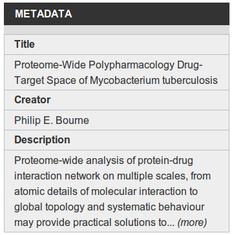
Improvement 2: Think of all resources including data and documents, as being on the web and in a managed repository from birth
I have talked about how our services convert documents to web pages, but
it is not only word processing documents that ICE understands – there is an extensible collection of
conversion plugins that work with different formats. I'll have a quick
look at a few here. Here's the data spreadsheet from the sample files
has been rendered for the web automatically by the Fascinator, which
called the ICE conversion service:
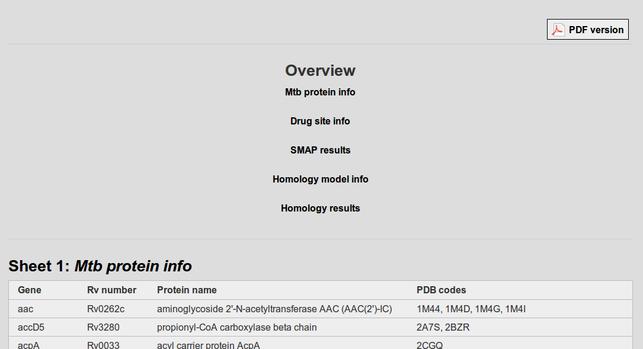 The ICE conversion service just processes the spreadsheet as a table,
but for known kinds of data we could add a plugin that did useful things
with the data – in particular we
could work out conventions for linking from the paper to the
spreadsheet. So the opportunity here would be to host services for
scientific workflows in the desktop or team repository environment
rather than in a word processing document cf (Mesirov 2010). Our
conversion services also deal with a wide range of common media types:
The ICE conversion service just processes the spreadsheet as a table,
but for known kinds of data we could add a plugin that did useful things
with the data – in particular we
could work out conventions for linking from the paper to the
spreadsheet. So the opportunity here would be to host services for
scientific workflows in the desktop or team repository environment
rather than in a word processing document cf (Mesirov 2010). Our
conversion services also deal with a wide range of common media types:
- PowerPoint is rendered as a series of images (lots more work to be
done on this to break decks into slides and let people re-purpose
them and re-publish new slide shows). Here's one of the sample files
rendered for the web.
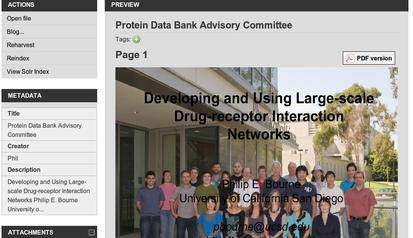
- Images: the system generates thumbnails – this is highly configurable.
- Video: we have worked on scripts to convert common video formats to web-ready files at multiple sizes, and for the key platforms including HTML 5 and iOS devices. I'll come back to images and video below in the section on annotations.
- Scientific: we've done work on adding visualisations for stuff like Chemical Markup Language, including a project with Peter Murray Rust's group at Cambridge to handle the packaging and delivery of web-ready chemical theses (Sefton & Downing 2010). There is a demo on the ICE site. The way this works is via simple link in the original document to the CML – when the ICE service sees the link it inserts the viewer. This idea could be generalised for all sorts of visualisation and workflow tools very cheaply.
- Check out the current supported format conversions at our site.
I have looked at how our platform works to provide web-ready views of
all kinds of files. One of the key challenges, though is to work out how
to provide that web view of things that are not, well, on the web yet.
Our current approach – and this is
very much work in progress – is to
look at providing services that 'watch' a file system or content
management system and convert materials as they appear. We're looking at
this from a number of different 'altitudes'. First up I will talk about
work we're doing at the 10,000m level, with the University of Newcastle
and other collaborators on an institutional approach to managing
research metadata. The drivers are twofold, firstly compliance
requirements that data be managed so that research is reproducible, and
secondly a commitment from the Australian government to make as much
research data available for re-use as possible. Here we are building a
system which will 'watch' what is happening at an institutional level
– grant funded projects opening and
closing, and data sets being deposited on the university's research
storage facility. This is an institutional Repository approach to
managing research data. This work is being documented on a
blog; at
this stage we have a pilot system up and are refining the metadata model
with the stakeholders. Back to the ground-level view, here's how the
sample corpus from the workshop looks in The Fascinator Desktop
software, running on my laptop. You can see a demo version of the
same software on the web.
Note that we're interested in supporting all kinds of research,
including the humanities. Our main collaboration is with a historian,
Leonie Jones (Dickinson & Sefton 2009). 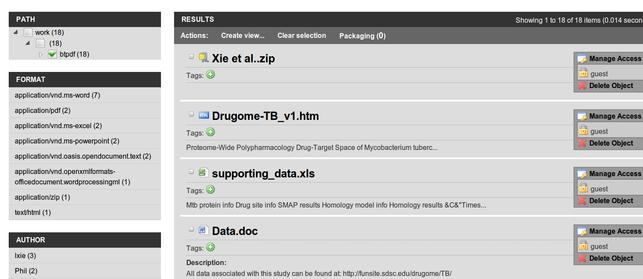 We have already seen how the system provides web (and PDF) views of all
these materials. One of the other important things is being able to
relate items to each other and package them. Using The Fascinator I can
group objects together, order them and arrange them into a hierarchy.
Here's a screenshot of a package I put together with the sample files
– the table of contents for the
package is at the left and the document is on the right in HTML, with a
link to a PDF version.
We have already seen how the system provides web (and PDF) views of all
these materials. One of the other important things is being able to
relate items to each other and package them. Using The Fascinator I can
group objects together, order them and arrange them into a hierarchy.
Here's a screenshot of a package I put together with the sample files
– the table of contents for the
package is at the left and the document is on the right in HTML, with a
link to a PDF version.
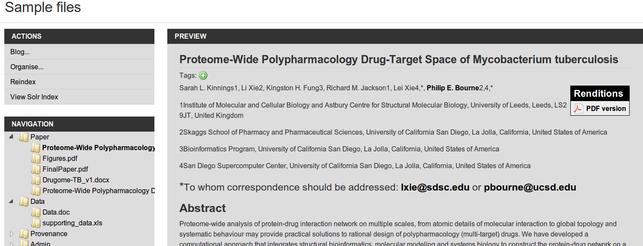 This packaging is done using a lightweight toolkit we call Paquete – it's designed to do two things:
This packaging is done using a lightweight toolkit we call Paquete – it's designed to do two things:
- To make implementing packaging systems in web applications easy, via re-usable interface code.
- To provide a pure-web way to read packages – see our demo. The hope here is that HTML 5 browsers will be able to save packages like this using 'Save as App' – giving us a way, at last, to package rich sets of web material, including potentially workflow-engines in a way that can be moved around.
So I have organised these materials. Now what? The point of this is to
be able to send that package off elsewhere. For courseware we export as
IMS content packages (from ICE). For mostly-text materials, ePub and for
research outputs, we would expect to push the content to a journal or a
repository or a mashup of both. We've done some work on
SWORD deposit to repositories, and
in the ICE-THEOREM project (Sefton & Downing 2010) but no researchers
have shown much interest apart from ourselves. We're an R&D group, with
a bit more emphasis on the D than the R – so no SWORD support at the moment, but
it's almost done and ready to turn on if anyone cares. Anyway, to
demonstrate what's possible, I have made a package of the paper, the
presentations and the data spreadsheet and do two things with it. First
of all I made the trio of files into an ePub eBook. Epub provides a
single file that can contain anything – it must have a basic HTML version of the
content, but could also have the source files. Here's a screenshot using
a Firefox plugin to read it – please
try it out for
yourself
and let me know if it works for you: 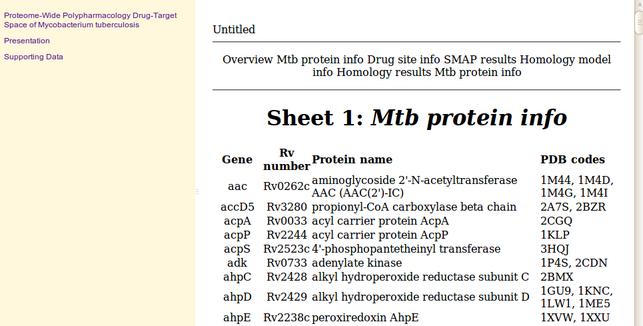 (To make the ePub I used ICE – the
ePub packaging in The Fascinator is not quite ready but it is under
development) The other thing I did was push the same content to a blog,
from The Fascinator, in this case my test blog for the Anotar annotation
plugin in WordPress. For blogging, the software flattens the parts of
the package into one long post (without a TOC-even - possibly not the
optimal behaviour, feedback wanted). The test post is up
here complete with the draft
paper, supporting data spreadsheet and a PowerPoint all in one post
– OK so that's a bit of a stunt, but
what would be useful to you? I'm looking forward to discussing the
use of WordPress with Martin Fenner who has been working on
WordPress as an authoring
tool.
One of the frustrations I have with WordPress and most other content
management systems is that they are not designed to deal with stuff like
compound documents (in WP, images don't belong to a document explicitly
for example, they live in an uploads directory) and multiple renditions
of the same thing, or data sets. It's a constant tension between wanting
to work with ubiquitous successful systems and wanting to engineer new
ones that are better architected for research workflows. And,
guess what? That test post is
annotatable. Go and see if
there are any encoding errors in the text and point them out (I bet
there are). Which brings us to the next section.
(To make the ePub I used ICE – the
ePub packaging in The Fascinator is not quite ready but it is under
development) The other thing I did was push the same content to a blog,
from The Fascinator, in this case my test blog for the Anotar annotation
plugin in WordPress. For blogging, the software flattens the parts of
the package into one long post (without a TOC-even - possibly not the
optimal behaviour, feedback wanted). The test post is up
here complete with the draft
paper, supporting data spreadsheet and a PowerPoint all in one post
– OK so that's a bit of a stunt, but
what would be useful to you? I'm looking forward to discussing the
use of WordPress with Martin Fenner who has been working on
WordPress as an authoring
tool.
One of the frustrations I have with WordPress and most other content
management systems is that they are not designed to deal with stuff like
compound documents (in WP, images don't belong to a document explicitly
for example, they live in an uploads directory) and multiple renditions
of the same thing, or data sets. It's a constant tension between wanting
to work with ubiquitous successful systems and wanting to engineer new
ones that are better architected for research workflows. And,
guess what? That test post is
annotatable. Go and see if
there are any encoding errors in the text and point them out (I bet
there are). Which brings us to the next section.
Improvement 3: Provide rich annotation services cheaply and in an interoperable way
One of the other things we want to do with all these tools is to make
everything annotatable. Our focus is on making it easy to add
annotations to a web application, not on providing general web-wide
annotation services. We are very keen to build on existing
work
on annotation software, ontologies and protocols where they fit with our
goal of developer and user friendly services. We have created a toolkit
for annotation called Anotar. You can read about it on our
wiki. The idea
of Anotar is that client-side browser code is portable, and you can
either use a standard back-end on your server or store annotations in a
host application. In order to meet our goals of having easy to deploy
web software, we found that using RDF to talk between a web client and
an annotation server made coding too difficult in the browser, so we
started work on a JSON-based protocol for talking to the server. But it
is definitely in-scope to interoperate with services that use the Open
Annotation ontology (Hunter et al. 2010) from the Anotar server-side.
Anotar does not need a browser plugin, but the code does need to be
served by the host application.
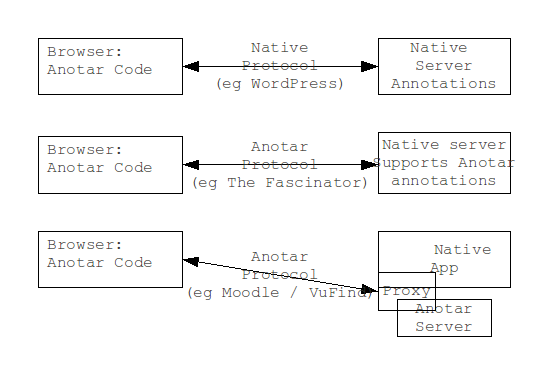 Three
deployment patterns for Anotar
Three
deployment patterns for Anotar
My test blog is running an implementation of Anotar for WordPress (only
a very early version ATM – I need to
update it) it re-uses the Anotar code for the client but stores
annotations in the WP comment database.
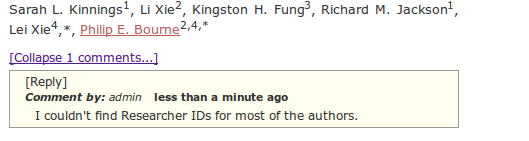 The same client code is used in The Fascinator – so I can comment there too in a similar
way. Greg Pendlebury did some
work
on showing how instances of VuFind (a
library-catalogue discovery service) and The Fascinator could share an
Anotar database, and notes the advantages:
The same client code is used in The Fascinator – so I can comment there too in a similar
way. Greg Pendlebury did some
work
on showing how instances of VuFind (a
library-catalogue discovery service) and The Fascinator could share an
Anotar database, and notes the advantages:
I demonstrated the use of Anotar across The Fascinator and VuFind in attempt to emphasise two points as they effect VuFind. Firstly, that by using a Javascript library we can separate as much as possible the implementation of social metadata from the core application, facilitating sharing across other related systems with different codebases. Secondly, having a separate datastore allows data to be shared communally across any collection of related or unrelated applications. There was a lot of interest in this approach, particularly from parties starting to get involved in large consortial implementations of VuFind. Andrew Nagy was also suggesting a larger scope with a single large datastore aggregating the social metadata from any interested contributing libraries. More interest/discussion on this occurred during the break-out sessions.
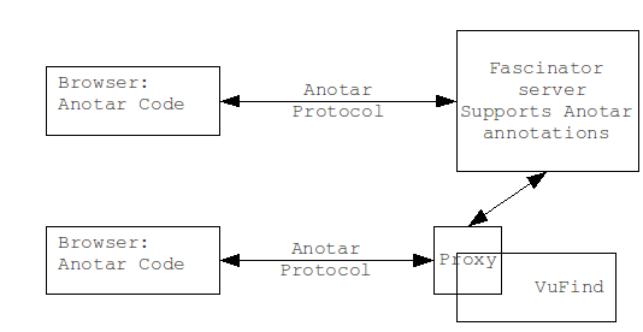 Sharing
annotations across systems
Sharing
annotations across systems
Also supported in Anotar and The Fascinator are:
- Tags – both ad hoc and using ontologies.
- Image region annotation
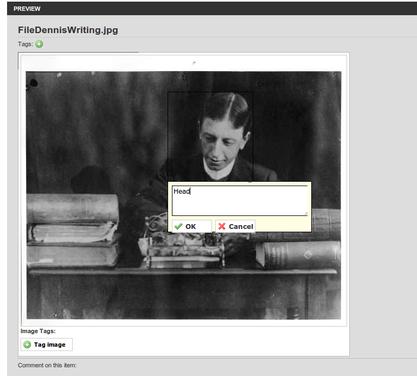
- Video time-span annotation.
- Whatever YOU want: rating systems, peer-review voting, thesis examination, markup of chemical structures. What DO you want?
The paragraph-level annotation uses a neat system worked out by Ron Ward. It works by calculating an ID for each paragraph-type element based on its textual content, using a hash function. If a paragraph changes, as it does in an authoring-oriented system, then there is no longer a match, but Anotar stores the original paragraph text with the annotation, so you can still see the obsolete paragraph and its annotation at the bottom of the document. This can be done client-side in the browser, rather than having to process documents on a server, making it easy to add to web systems.
Why it is better
The Fascinator web-ready repository and the ICE content conversion service have been built to address several gaps in the academic tool-suite. So in a sense, the things we're doing here are better than nothing – because without some of this work nothing is all there is for most academics. Sure there are some very impressive things going on that will be shown at the workshop, and some disciplines such as astronomy have been doing great things for years, but the fact remains that legions of researchers are typing text into word processors (and increasingly things like WordPress) without much structure or machine-readable meaning:
- Lack of a good way to turn word processing documents into HTML (or XML), and lack of standard style-name sets to assist in that process. Publishers must be spending huge amounts of money on document formatting because of poor-quality input documents.
- Lack of a way to embed useful semantics in documents being authored in non-specialist tools like Word or WordPress.
- Lack of repository-services that reach back upstream to where the users are doing their research and authoring (there are lots of other groups working in this space (Leggott n.d.; Green & Awre 2009; Tennant 2009)).
- Lack of software components that are easy for developers to use to build annotation services – to build the range of annotation services in Anotar we had to hunt-around for software libraries and create a framework.
- Lack of ways to packaged multiple resources into a single file that can be moved around as easily as a PDF.
Proposed discussions for Beyond the PDF
I'm not only trying to push our particular software platform here, although we are seeking adopters to help make the toolkit more sustainable and I think it could make a good foundation for a repository-cum-journal application to support a praxis of scholarship 'Beyond The PDF'. Our particular application aside, though, at the workshop I want to have a discussion about some of the underlying principles I've touched on in the above tour.
-
How important is interop? I think the answer is very. This includes making sure that user-communities can choose their own tools, and within those communities, can work together. For the stuff that I'm interested in this means supporting at least Microsoft Word, OpenOffice.org and probably Google Docs for word processor-based authoring, and for dissemination, making sure we can deposit to Eprints, DSpace, Fedora et al, and interact with Drupal, SharePoint, WordPress and the gang.
-
What to package where? This is a complex trade off between interoperability, usability, future proofing, cost to develop, cost to deploy and risk. Options include:
- Word processor files as containers.
- Zip packages (Epub, IMS packages, Plain old ZIP with manifests such as Bagit, OAI-ORE, METS)
- “PDF plus” - jamming extra semantics into PDF.
- Web-native conventions such as HTML 5 apps.
In one sense this doesn't matter a lot, as there are transforms between them can be automated. But I would bet on one of the web-based approaches (HTML 5 and EPub, with IMS content packages or common cartridge or whatever they call it these days as an outside chance).
-
Can we come up with some best-practice guidelines for tool developers to decide where to build their tool? That is, does a particular tool make sense as a web service or a word processor plugin, or an new PDF viewer or all of the above?
References
Dickinson, D. & Sefton, P., 2009. Creating an eResearch desktop for the Humanities. In eResearch Australasia 2009. Sydney. Available at: http://eprints.usq.edu.au/6090/ [Accessed December 9, 2009].
Green, R. & Awre, C., 2009. Towards a Repository-enabled Scholar's Workbench. D-Lib Magazine, 15(5/6). Available at: http://www.dlib.org/dlib/may09/green/05green.html [Accessed June 25, 2009].
Hunter, J. et al., 2010. The Open Annotation Collaboration: A Data Model to Support Sharing and Interoperability of Scholarly Annotations. In Digital Humanities 2010. pp. 175-177. Available at: http://dh2010.cch.kcl.ac.uk/academic-programme/abstracts/papers/pdf/book-final.pdf#page=201.
Kurtz, M.J. et al., 2009. Using Multipartite Graphs for Recommendation and Discovery. 0912.5235. Available at: http://arxiv.org/abs/0912.5235 [Accessed December 8, 2010].
Leggott, M.A., Islandora: a Drupal/Fedora Repository System. Available at: http://smartech.gatech.edu/handle/1853/28495 [Accessed November 30, 2010].
Mesirov, J.P., 2010. Accessible reproducible research. Science, 327(5964), p.415.
Sefton, P. et al., 2009. Embedding Metadata and Other Semantics in Word Processing Documents. International Journal of Digital Curation, 4(2). Available at: http://www.ijdc.net/index.php/ijdc/article/view/121 [Accessed October 22, 2009].
Sefton, P. & Downing, J., 2010. ICE-Theorem - End to end semantically aware eResearch infrastructure for theses. Journal of Digital Information, 11(1). Available at: http://journals.tdl.org/jodi/article/viewArticle/754 [Accessed March 24, 2010].
Tennant, R., 2009. Rochester Releases Their "IR+" Repository Platform « Tennant: Digital Libraries. Available at: http://blog.libraryjournal.com/tennantdigitallibraries/2009/12/16/rochester-releases-their-ir-repository-platform/ [Accessed November 30, 2010].
Copyright Peter Sefton, 2010. Licensed under Creative Commons Attribution-Share Alike 2.5 Australia. <http://creativecommons.org/licenses/by-sa/2.5/au/>
This post was written in OpenOffice.org, using templates and tools provided by the Integrated Content Environment project and published to WordPress using The Fascinator.
I have done some processing on this document – which was mainly just search-and-replace to turn the styles used by the authors into ones supported by ICE; Heading 1 → Title, Main text → p etc. ICE uses a specific set of styles which has been refined over many years to cover most generic structural needs – if there is some interest in using ICE-like techniques then the style names up are up for negotiation with a standards committee. I also used OpenOffice.org rather than Word because I'm running Linux on this computer, but I note that it does not really seem to be improving lately – there has been a fair bit of regression with recent upgrades, it's almost getting so it's worth the pain of firing up Word in a virtual Windows machine.
I'm all for working with WordPress, I even got teased about it by another USQ staffer.
