# The plugin
*Sun ODF plugin for Microsoft Office now available*! says [this
page](http://www.sun.com/software/star/staroffice/index.jsp). It
is a thing that makes Microsoft Word 2003 understand OpenDocument files,
sort of anyway. I did a [quick round-up of document
converters](http://ptsefton.com/blog/2007/02/09/odf-converters) last
week but this one was not available.
You have to register and agree to a license which I think is non Open
Source.
# Testing
My initial tests were pretty positive so I started writing this page
using the new plugin, in Microsoft Word. Things did go downhill, though.
First up, lets have a picture I took of a sad elephant sculpture by
Bharti Kher. In the Queensland Art Gallery, it's covered in [bindi](http://www.indianlink.com.au/?q=node/2335).

(inserted via Writer on the Mac cos that’s where the photos are)
And a Word drawing of a clipart toilet saying “Hmm…
“
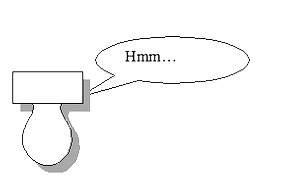
This drawing survived the round-trip bit it cannot be edited in
NeoOffice, only Word. So it's not really in ODF.
# The verdict?
More tests below, for document format geeks to admire, but what do I
think, with my [ICE](http://ice.usq.edu.au/) project hat on?
1. It's SLOOOOOW. About as slow as the way-too-slow Microsoft funded
[converter](http://sourceforge.net/projects/odf-converter). Like a
minute or so to open this little document slow. But it 's nicer to
use because it uses Word's native open and save features.
2. If you switch between Word and OpenOffice templates get detached.
Easy to reattach in Word, and for OpenOffice you can ‘repair’ the document using ICE. I had minor
issues with the repair functions but we can fix those.
3. There were some formatting issues, noted below.
4. It all worked relatively smoothly, albeit slowly, and did I mention
slowly?
5. Until...
...It stopped working.
What I put the document through:
- Edited in Word 2003 (Windows)
- Viewed but not changed in OpenOffice.org 2.0 (Windows)
- Edited in NeoOffice on the Mac (after repairing in ICE)
- Edited in Word 2003 on Windows
- Opened in Word 2003 on Windows again – and the document was completely
messed up – only a couple of
paragraphs showing so I didn't save it.
- Edited in OpenOffice.org 2.0 (Windows)
- Viewed in Word 2003– Headers
and footers had become embedded in the page in the wrong place.
- Edited in NeoOffice on the Mac, worked fine apart from lists
needing to be repaired again.
- Opened in Word 2003 on Window, headers and footers still astray.
- Pubished via ICE on the Mac.
Bottom line?
**Well maybe**, if it can be made to work about 100 times faster than it
does now. That is it may be usable for ICE, where we [use
styles](http://del.icio.us/ptsefton/usestyles) to carry all important
document structure and can therefore fix conversion bugs and mismatches
by reapplying styles and rebuild those pesky list structures in Word. In
the wild it would be frustrating indeed to work with complex documents
using this thing, just as it is with OpenOffice.org's Word support, upon
which I understand this software relies.
By the way, have you seen [the
list](http://odf-converter.sourceforge.net/features.html) of things that
are different between the two formats, courtesy of the Microsoft funded
Open Source project. The Sun funded non Open Source project doesn't seem
to offer any list of known problems that I could see.
This is just my blog, and I have not yet done the same tests both
available converters, just followed my nose...
# Style tests
This all works – except that at one
point bullets became boxes when opened in NeoOffice and one list decided
to start at the wrong place when opened in Word. Thing is, in the ICE
system documents can be 'repaired' in both Word and writer; lists re
rebuilt and reapplied; so minor issues like this don't really bother us.
Here’s a bit of a workout for the
list formatting.
Definition lists
: These don’t use any list
functions, and they work fine.
Bullet lists
: This is a definition list with:
- A bullet list in it
- With two bullets
How about a Blockquote in here:
> “This is quoted text. class="spCh spChx201d">”
- And a third bullet
Numbered lists
: 1. This is a numbered list
SOME PREFORMATTED TEXT EMBEDDED IN THE LIST.
USE THIS FOR PROGRAM CODE
2. With two numbers
1. And an embedded Roman-numbered list
2. With two items in it
3. Make that 3 numbers
1. We need to check that this list restarts correctly when
2. It is round tripped
: