Anthologize: a WordPress based collection tool
2011-05-11
[This is a copy of a post on the jiscPUB project – if you have comments please do so over there: http://jiscpub.blogs.edina.ac.uk/2011/05/11/anthologize-a-wordpress-based-collection-tool/] In this post I’ll look at Anthologize. Anthologize lets you write or import content into a WordPress instance, organise the ‘parts’ of your ‘project’ and publish to PDF or EPUB, HTML or into TEI XML format. This is what I referred to in my last post about WordPress as an aggregation platform.
Anthologize background and use-cases
Anthologize was created in an interesting way. It is the (unfinished as yet) outcome of a one-week workshop conducted at the Centre for History and New Media – the same group that brought us Zotero and Omeka, which is one good reason to take it seriously. They produce very high quality software.
Anthologize is a project of One Week | One Tool a project of the Center for History and New Media, George Mason University. Funding provided by the National Endowment for the Humanities. © 2010, Center for History and New Media. For more information, contact infoATanthologizeDOTorg. Follow @anthologize.
Anthologize is a WordPress plugin that adds import and organisation features to WordPress. You can author posts and pages as normal, or you can import anything with an RSS/Atom feed. The imported documents don’t seem to be able to be published for others to view but you can edit them locally. This could be useful – but introduces a whole lot of management issues around provenance and version control. When you import a post from somewhere else the images stay on the other site, so you have a partial copy of the work with references back to a different site. I can see some potential problems with that if other sites go offline or change.
Let’s remind ourselves about the use-cases in workpackage 3:
The three main use cases identified in the current plan, and a fourth proposed one: [numbering added for this post]
- Postgrad serializing PhD (or conference paper etc) for mobile devices
- Retiring academic publishing their ‘best-of’ research (books)
- Present final report as epub
- Publish course materials as an eBook (Proposed extra use-case proposed by Sefton)
Many documents like (a) theses or (c) reports are likely to be written as monolithic documents in the first place, so it would be a bit strange to write, say, a report in Word, or LaTeX or asciidoc (which is how I think Liza Daly will go about writing the landscape paper for this project) , export that as a bunch of WordPress posts for dissemination, then reprocess back into an Anthologize project, and then to EPUB. There’s much more to go wrong with that, and information to be lost than going straight from the source document to EPUB. It is conceivable that this would be a good tool for thesis by publication, where the publications were available as HTML that could be fed or pasted in to WordPress.
I do see some potential with (d) courseware here – it seems to me that it might make sense to author course materials in a blog-post like way covering topics one by one. I have put some feelers out for someone who might like to test publishing course materials, without spending too much of this project’s time as this is not one of the core use cases. If anyone wants to try this or can point me to some suitable open materials somewhere with categories and feeds I can use then I will give it a go.
There is also some potential with (c), project reports, particularly if anyone takes up the JiscPress way of doing things and creates their project outputs directly in WordPress+digress.it. It would also be ideal for compiling stuff that happens on the project blog as a supporting Appendix. So, an EPUB that gathers together, say all the blog posts I have made on WorkPackage 3 or the whole of the jiscPUB blog might make sense. These could be distributed to JISC and stakeholders as EPUB documents to read on the train, or deposited in a repository.
The retiring academic (b) (or any academic really) might want to make use of Anthologize too – particularly if they’ve been publishing online. If not they could paste their works into WordPress as posts, and deal with the HTML conversion issues inherent in that, or try to post from Word to WordPress. The test project I chose was to convert the blog posts I have done for jiscPUB into an EPUB book. That’s use case (c) more or less.
How did the experiment go?
I have documented the basic process of creating an EPUB using Anthologize below, with lots of screenshots, but here is a summary of the outcomes. Some things went really well.
- Using the control panel at my web host I was able set up a new WordPress website on my domain, add the Anthologize plugin and make my first EPUB in well under an hour. (But as usual, it takes a lot longer to back-track and investigate and try different options, and read the google group to see if bugs have been reported and so on).
- The application is easy to install and easy to use – with some issues I note below.
- Importing a feed just works if you search to find out how to do it on a standard WordPress host (although I think there might be issues trying to get large amounts of content if the source does not include everything in the feed).
- Creating parts and dragging in content is simple.
- Anthologize looks good.
The good looks and simple interface are deceptive, lots of functionality I was expecting to be there just wasn’t – yet. I have been in contact with the developers and noted my biggest concerns, but here’s a list of the major issues I see with the product at this stage of its development:
- There does not seem to be a way to publish the project (or the imported docs) directly to the web – rather than export it. Seems like an obvious win to add that. I can see that being really useful with Digress.it for one thing. The other big win there would be if the Table of Contents could have some semantics embedded in it so it could act like an ORE resource map – meaning that machines would be able to interpret the content. (I will come back to this idea soon with a demo of using Calibre to make an EPUB)
- There are no TOC entries for the posts within a ‘part’ that is, if you pull in a lot of WordPress posts, they don’t get individual entries in the EPUB ToC.
- Links, even internal ones, like the table of contents links on my posts all point back to the original post – this makes packaging stuff up much less useful – you’d need to be online, and you lose the context of an intra-linked resource. This is a known problem, and the developers say they are going to fix it.
- Potentially a problem is the way Anthologize EPUB export puts all the HTML content for the whole project into one HTML file – I gather from poking around with Calibre etc that many book readers need their content chunked into multiple files.
- There’s a wizard for exporting your EPUB, and you can enter some metadata and choose some options – all of which is immediately forgotten by the application, so if you do it again, you have to re-enter all the information.
- Epubcheck complains about the test book I made:
- It says the mimetype (a simple file that MUST be there in all EPUB) is wrong – looks OK to me.
- It complains about the XHTML containing stuff from the TEI namespace and a few other things.
- Finally, PDF export fails on my blog with a timeout error – but that’s not an issue for this investigation.
Summary
For the use case of bundling together a bunch of blog posts (or anything
that has a feed) into a curated whole Anthologize is a promising
application, but unless your needs are very simple it’s probably not
quite ready for production use. I spent a bit of time looking at it
though, as it shows great promise and comes from a good stable. Here’s
the result I got importing the first handful of posts from my work on
this project.
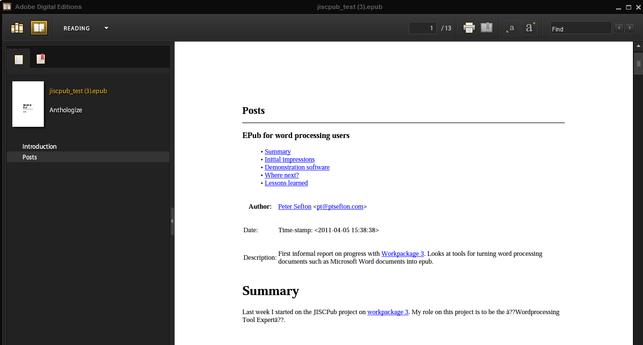 Illustration
1: The test book in Adobe Digital Edtions – note some encoding problems
bottom right and the lack of depth in the table of contents. There are
several posts but no way to navigate to them. Also, clicking on those
table of contents links takes you back to tbe jiscPUB blog not to the
heading.
Illustration
1: The test book in Adobe Digital Edtions – note some encoding problems
bottom right and the lack of depth in the table of contents. There are
several posts but no way to navigate to them. Also, clicking on those
table of contents links takes you back to tbe jiscPUB blog not to the
heading.
Walk through
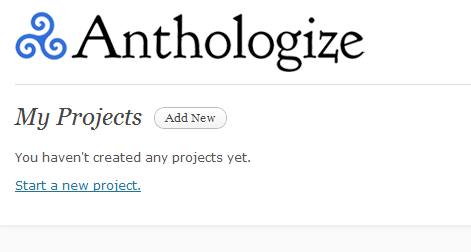 Illustration
2: Anthologize uses ‘projects’. These are aggregated resources, in many
cases they will be books but project seems like a nice media-neutral
term.
Illustration
2: Anthologize uses ‘projects’. These are aggregated resources, in many
cases they will be books but project seems like a nice media-neutral
term.
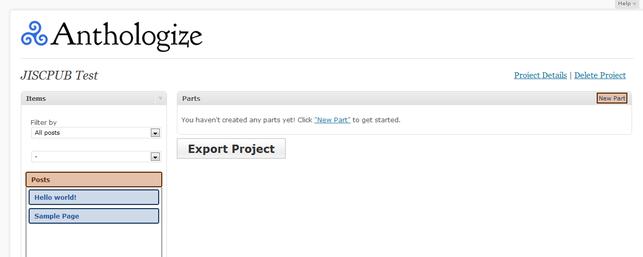 Illustration
3: A new project in a fresh WordPress install – only two things can be added to it until
you write or import some content.
Illustration
3: A new project in a fresh WordPress install – only two things can be added to it until
you write or import some content.
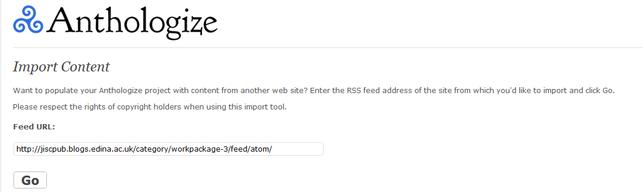 Illustration
4: Importing the feed for workpackage 3 in the jiscPUB project.
http://jiscpub.blogs.edina.ac.uk/category/workpackage-3/feed/atom/
Illustration
4: Importing the feed for workpackage 3 in the jiscPUB project.
http://jiscpub.blogs.edina.ac.uk/category/workpackage-3/feed/atom/
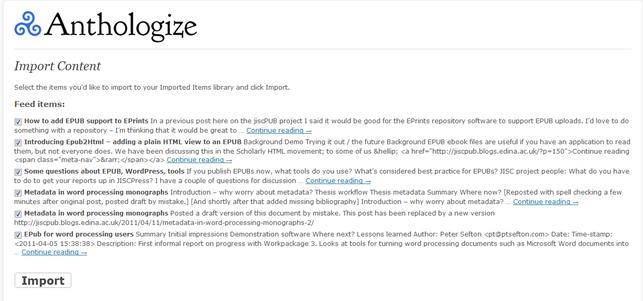 Illustration
5: You can select which things to keep from the feed. Ordering is done
later. Remember that imported documents are copies, so there is
potential for confusion if you edit them in Anthologize.
Illustration
5: You can select which things to keep from the feed. Ordering is done
later. Remember that imported documents are copies, so there is
potential for confusion if you edit them in Anthologize.
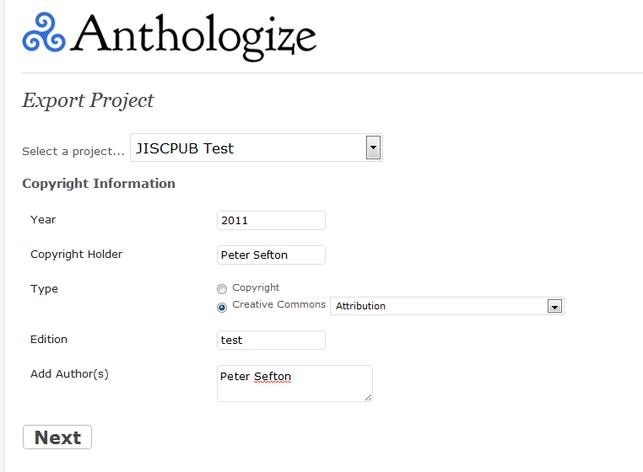 Illustration
6: Exporting content is via a wizard, easy to use but frustrating
becuase it asks some of the same questions every time you export.
Illustration
6: Exporting content is via a wizard, easy to use but frustrating
becuase it asks some of the same questions every time you export.
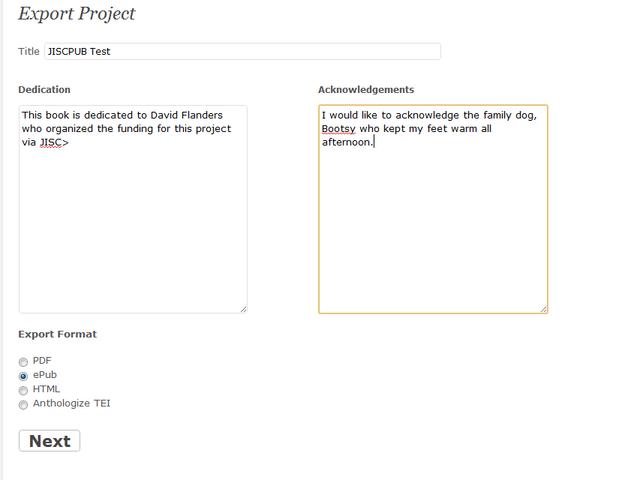 Illustration
7: Having to retype the export information is a real problem as you can
only export one format at a time. Exported material is not stored in the
WordPress site, either, it is downloaded, so there is no audit trail of
versions. [This is a copy of a post on the jiscPUB project – if you have comments please do so over
there:
http://jiscpub.blogs.edina.ac.uk/2011/05/11/anthologize-a-wordpress-based-collection-tool/]
Illustration
7: Having to retype the export information is a real problem as you can
only export one format at a time. Exported material is not stored in the
WordPress site, either, it is downloaded, so there is no audit trail of
versions. [This is a copy of a post on the jiscPUB project – if you have comments please do so over
there:
http://jiscpub.blogs.edina.ac.uk/2011/05/11/anthologize-a-wordpress-based-collection-tool/]
Copyright Peter Sefton, 2011-05-04. Licensed under Creative Commons Attribution-Share Alike 2.5 Australia. <http://creativecommons.org/licenses/by-sa/2.5/au/>

This post was written in OpenOffice.org, using templates and tools provided by the Integrated Content Environment project.